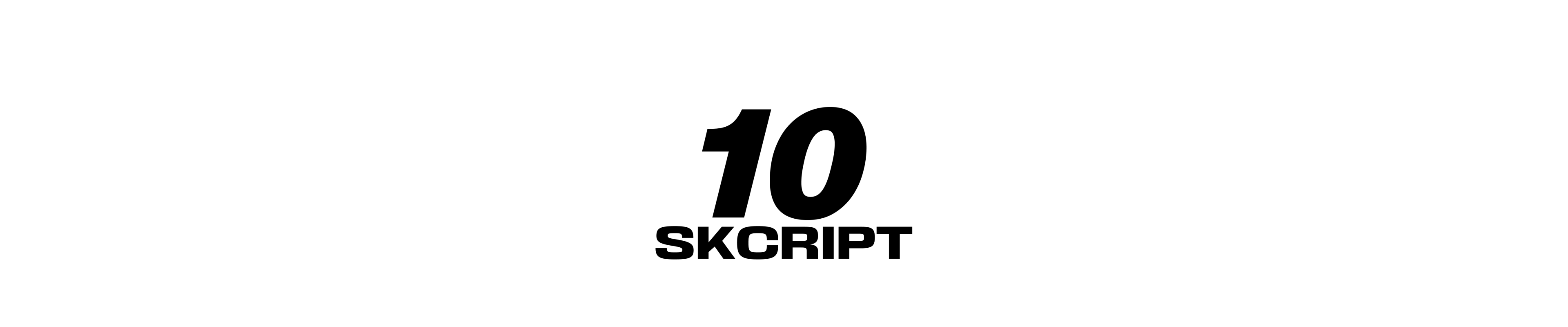rpa
The Future of RPA - The Dawn of Hyper Automation
Robotic Process Automation has revolutionized the way businesses operate. But it is just the beginning. Let us tell you everything about Hyper Automation and where you can use in your business. Learn more from our consultants.
Karthik Kamalakannan / 07 March, 2020

Everyone knows that RPA solves only the repetitive process and saves a huge amount of time. Does RPA have a small boundary? To which extent can it go? Can RPA bots interact with AI or Machine learning? We can explore all these things in this article.
NOTE: Below processes will be available only in the enterprise edition 2019.10 updates and some of them may be available in the upcoming updates. STAY TUNED.
End to End Automation vs Hyper-automation:
Previously, everyone focused on end to end automation, where it includes the process - Build, Manage, and Run.
- Build - This is the initial process for automation, where developers will build the process and workflows based on the use cases.
- Manage - In Manage, the process that we have built will be managed and deployed. We will be deploying the process to the cloud called orchestrator.
- Run - This is the final step in end to end automation, where we will run our deployed bot.
Now, we have a clear idea about the end to end automation process. Let's jump into Hyper-automation.
In hyper-automation, we go beyond the end to end automation. In hyper-automation, RPA can work along Artificial Intelligence, machine learning, and analytics to give the best results ever. Hyper-automation is the extension of end to end automation. Hyper-automation includes Plan, Build, Manage, Run, Engage, and Measure Processes.
- Plan - In this process, we will discover and plan our RPA implementation using process mining tools by Artificial Intelligence (AI).
- Build, Manage and Run processes will be the same as an in the end to end automation.
- Engage - This process will engage humans to interact with exceptions, escalations, and approval. This process will be done in the orchestrator, where we can assign tasks to oneself or assign it to another developer.
- Measure - This process will enable us to get detailed insights about the transactions, exceptions, success, and failure cases.
We have seen hyper-automation. Let's see how we can merge our Machine learning models into our RPA process.
Machine learning in RPA:
We have been hearing RPA + Ml or RPA + AI. Let's discuss how we can integrate these things into our process.
In the orchestrator enterprise edition, there is a section called ML skills. There, we can upload our machine learning models and convert them into a package. To use our machine learning model into our RPA process, we should install the package from manage packages in UiPath studio.
One of the use cases is NLP, which is used to read the text and make predictions out of it. We can use it for replying to incoming emails. Another use case is Face recognition, where we can use it for authenticating software applications.
UiPath Studio Pro:
Many of the hardcore developers will hate to work in a low code framework like drag and drop. This update is for hardcore developers. Studio Pro will be a high code framework with less drag and drop, managing our code, and handling exceptions even efficiently.
In UiPath Studio Pro, we can use C#, Vb.net, Python, and other popular automation languages.
UiPath Insights:
This will be a major update, where we can now view insights like Kibana. We can find this section in our orchestrator, which visualizes the processing time, time saved as compared to the manual process, how transactions are done, exceptions occurred, successful transactions, failed transactions, timestamp, and others.
We can also edit, visualize, add, and create our charts as we do in Kibana for data visualization. It will be very useful for business analysts to show these insights to the business team.
Automation Hub:
In Automation Hub, we can collaborate with our colleagues in our organization to share, view ideas, and work towards RPA. We can also upload our components to our Automation Hub, where anyone within our organization or team can view and use the components. We can assign tasks and goals for each employee in our organization or team. Automation Hub allows us to collaborate with everyone in the organization and also provides project management. We can also maintain the **documentation **of our projects.
UiPath Task Mining:
Here, we will be discussing UiPath Task Mining, which is used in the planning phase. With this process, we can get the knowledge of the whole business process. Task mining can be done with the help of system and application logs. If you don't have system logs, no worries, we can do it with **Task capture. **Let's discuss both Task mining and Task Capture below:
UiPath Process Gold (Task Mining):
The task mining process can be done with UiPath Process Gold, which generates reports based on system and application logs. Let's consider a scenario where a business analyst has to analyze the whole application and then produce it in PDD format, which will be automated. Here** process gold** gives us a clear insight into our process. Now, with the help of Task Mining, without the interaction of business analysts, we can get** the PDD** by giving only the log files as the input to the Task Mining process. UiPath Process Gold not only provides the report but also provides the best solution for your use case. With the help of powerful AI, it predicts which automation is most needed for the application use case.
UiPath Explorer (Task Capture):
If you don't have system logs, no need to worry. We can get PDD by using UiPath Explorer (Task capture). This will capture all keystroke and mouse actions and gives you the PDD. If we give export as XAML, it will generate a workflow or sequence based on the process. It's cool, isn't it?. Does it replace RPA business analyst and RPA developers? It's a big no. In the generated workflow, exceptions need to be handled and it works only on static selectors and not on dynamic.
Last updated: January 23rd, 2024 at 1:50:36 PM GMT+0