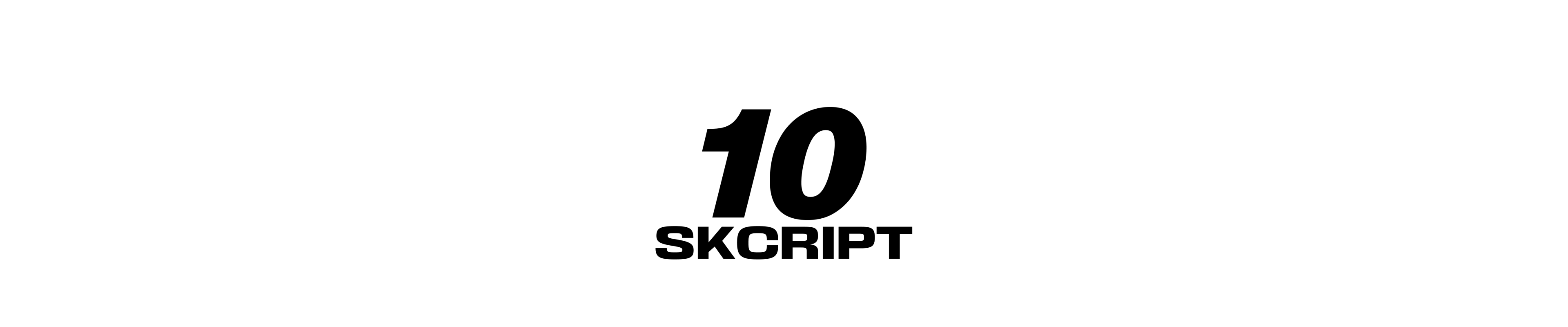mobile
What's new in Android Studio 3.5
The New Android Studio 3.5 is awesome with a whole lot of improvements, enhancements, and fixes. It is faster, more memory efficient and more performant. We will see about the two core improvements, System Health, and Feature Polish in this blog
Karthik Kamalakannan / 24 September, 2019

Google has released an Android Studio 3.5, the latest version of its integrated development environment (IDE), with an emphasis on product quality. The team concentrated on making basics features and flow of an android studio and emulator unshakable. Improvements were either to system health, feature polish and bug fixes.
In system health, Google created a new set of infrastructure to detect the performance of the system. For Android Emulator, they decreased the CPU and memory impact. The team also changed the deployment flow to a device, by replacing the Instant Run with Apply Changes.
Let's take a deep look at, what are the improvements they were made and how it works.

System Health
1.Auto-recommend memory setting
In Android Studio 3.5, the IDE now recognizes the memory when the project needs more RAM on a machine with higher RAM capacity and will notify that you have to increase the memory heap size or you can adjust the memory heap size by yourself under the Appearance & Behaviour → SystemSettings → MemorySettings
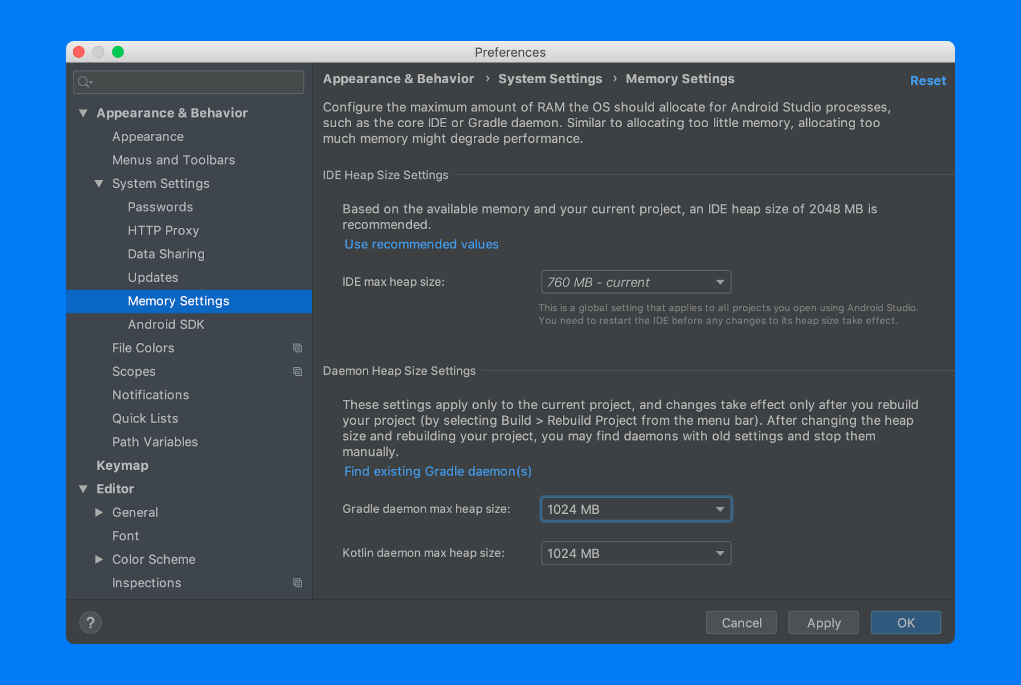
2.User interface Freezes
Sometimes, XML coding may freeze while editing the design code or data binding properties in the IDE. With this data point, the google team optimized the XML typing for better performance in Android Studio 3.5. The below code shows XML typing faster because of the typing latency.
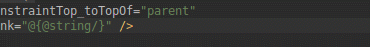
Typing code before - Android Studio 3.4
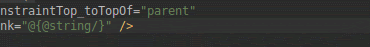
Typing code after - Android Studio 3.5
3. Build Speed
For Android Studio 3.5 Google made more speed improvement to increase the build speed. Incremental build support has been added to the top annotation process of Glide, AndroidX data binding, Dagger, Realm, and Kotlin (KAPT). Incremental build support makes a big impact on build speed.
4. Disk I/O file access speed
For windows users, the default configuration of the antivirus scanner did not optimally exclude the output folders. Android Studio 3.5 detects this and helps you the optimal setup.
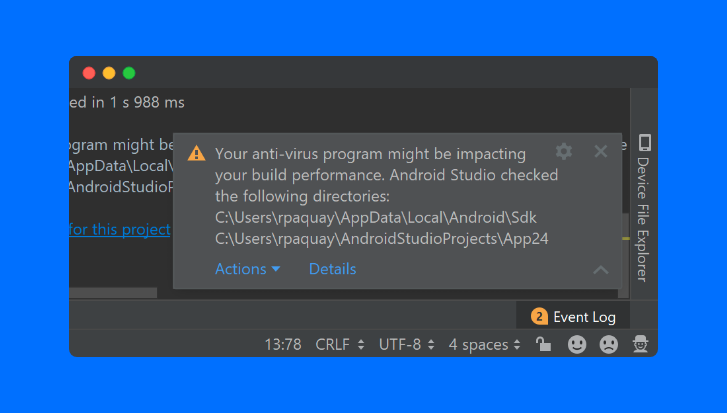
Feature Polish
This section describes the changes they have made in the existing features.
1.Apply changes
Google developers re-architectured the Run and Instant Run block. And then they removed the Instant Run button instant of Apply changes. Google team entirely redesigned the pipeline to improve the deployment speed. Apply changes button only pushes the changed code to build an app without affecting the previous code and also avoids app recreation.
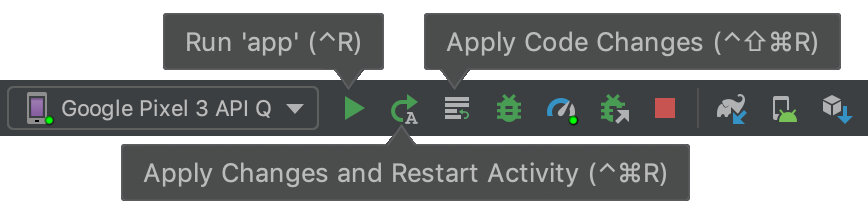
2.App deployment flow
The IDE has a new dropdown menu that lets you select the device you would like to deploy the app to. And it has one more option, you can run your app on multiple devices parallely.
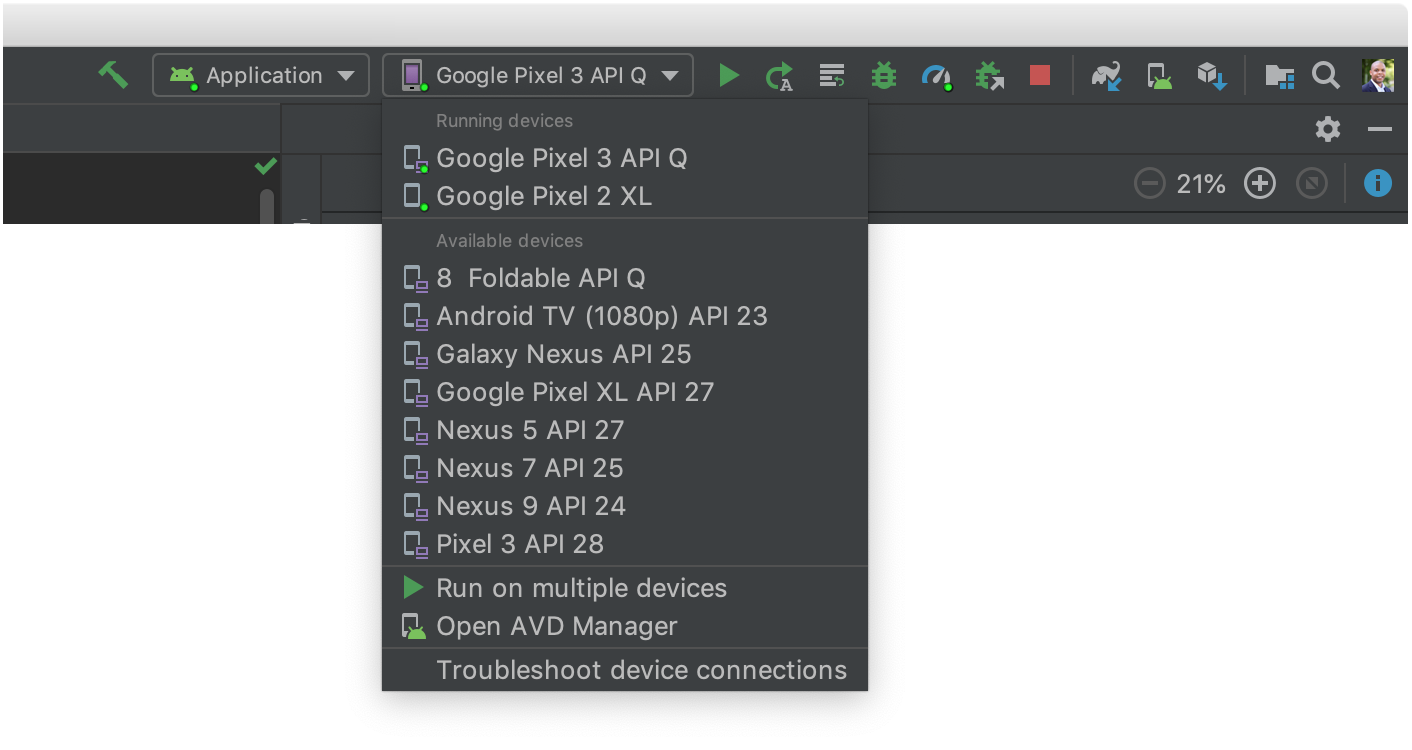
3.Improved Gradle sync and cache detection
The IDE now detects and periodically clear the Gradle build cache and removes its hard disk consumption. In the previous version, IDE reports the missing dependencies and shows Gradle build failed. But, now it automatically downloads the required dependencies and completes the build successfully.
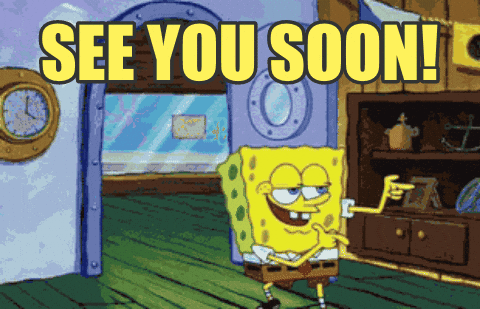
Last updated: January 23rd, 2024 at 1:50:36 PM GMT+0